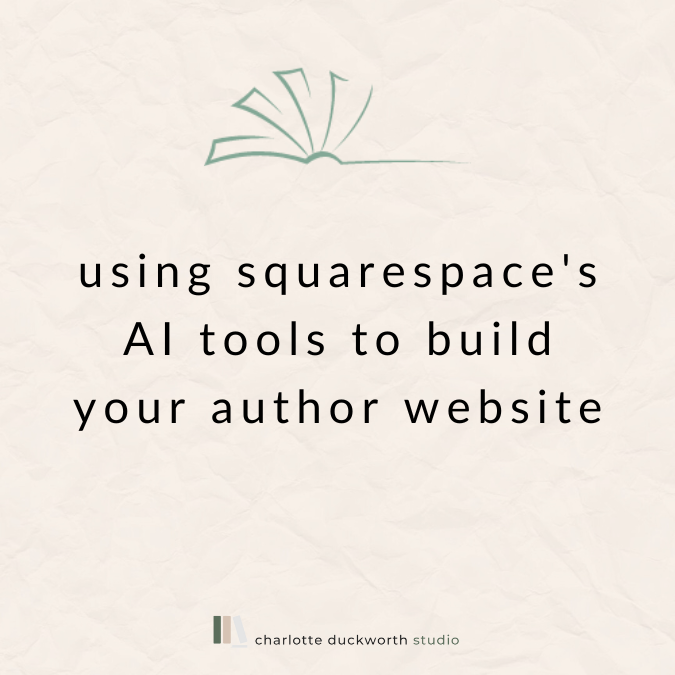Using Squarespace's AI tools to build your author website
** Sponsored post **
In my recent blog post about AI, I touched on the fact it’s becoming possible to use AI to help you build your website from scratch. Several website platform builders have introduced AI tools recently, and of course, Squarespace is leading the way, with Blueprint AI - which is effectively a sort of website-set-up wizard.
Now, Squarespace has been clear that these kind of tools are not meant to replace human creativity, but instead offer a head-start and a helping hand to those who might not know where to begin, and for DIY website creators who need some guidance.
Squarespace itself describes the technology as ‘a creative partner’.
I know many authors find technology intimidating and baffling, but they also don’t necessarily have the budget to spend on hiring someone like me to do their website for them.
So perhaps tools like this are the answer?
And despite the fact that it might seem counterintuitive for my business model to be recommending authors go out and build their own website, I actually genuinely love to see it! Which is why I set up my author website course. 😉
There’s something very empowering about being able to create your author website from scratch and feel confident that you know how to maintain and update it in the future.
Let’s take a look at how Squarespace Blueprint AI works.
1) Starting Blueprint AI
When you click on the link inviting you to try Blueprint AI, you’re first walked through a few questions about your what kind of business you’re in, what you’d like the website to do (weirdly there wasn’t an option for ‘build your mailing list’ which feels very remiss), and then you get the option to use AI to help or simply build the site from one of Squarespace’s example templates.
When you select the AI option, you then have to choose a ‘brand personality’.
These are a little bit limited, but fun to think about.
If in doubt, you can always just stick to the Professional option.
2) Setting up your homepage sections
You then get taken to a page where you can choose which sections you’d like to add to the homepage.
As you select each section, you get a few different layout options to choose from.
As for the section choice, this was a bit limited - there weren’t any sections for Newsletter sign-ups, for example, and sections like ‘Services’ don’t feel relevant to most authors.
Also, bear in mind that ‘Products’ can’t be used a substitute for ‘Books’ unless you are selling books directly through Squarespace. So you’d probably need to use the ‘Services’ section and swap out the content for your books.
I think it would be good to see some new sections being added to Blueprint AI so that there’s more flexibility and it can cater to different types of businesses.
The good news is that you can edit everything within the sections, as well as deleting them and adding new ones easily in the future.
3) Adding more pages to the website
Once you’ve finished setting up your homepage, you can go through and add additional pages to the website.
You don’t have to add extra pages though, and if you’re not confident with technology, a one-page website that lists all the relevant info for your books can work really well.
Is a one-page author website right for you? →
Squarespace offers so many amazing extra tools - such as the ability to sell memberships, physical products, digital courses and digital downloads - but for most authors this is ‘too much software’ and they won’t need to use any of this functionality.
So do resist the urge to add random pages to your site for the sake of it, despite how easy it seems in the AI builder!
4) Choosing a colour palette
Next up comes the fun bit - choosing a colour palette!
Here, Squarespace has grouped different colour schemes by the same brand personality options you had at the beginning, so you can change your mind with the click of a mouse if you decide that you’d prefer to be more ‘playful’ than ‘professional’ after all.
Please don’t go mad here though!
When it comes to colours, take inspiration from your book’s cover - the most important marketing asset you have. You don’t want the website design to fight it.
If in doubt, or there’s not a good match of colour palette to pick from here, go monochrome. It will always look classy and clean.
5) Then it’s time to pick your fonts!
The next stage is picking the fonts for your website.
Squarespace has a very limited range of font options here.
Which, as a website designer, I do not appreciate (!) but for a DIY-er I actually think is a good solution.
You can spend endless hours picking fonts for your author website - authors are usually very passionate about fonts, understandably.
However, spending ages agonising about this kind of thing can really get you stuck and prevent you from moving forward with launching your author website. Remember: better done than perfect!
6) And then you’re done!
Once you’ve chosen your fonts, you get to click on the great big FINISH button and then watch a snazzy animation while Squarespace does its thing and within a few seconds - tada - your new website has been created!
However, after that, you are very much on your own. There are no welcome videos or guidance on what to do next - although Squarespace does offer a comprehensive video library there’s no reference to this at all.
I think Squarespace should refer to their training materials in a ‘welcome to your new website pop-up window’ at this point, as otherwise you’ll feel just as overwhelmed as you would if you’d simply picked one of their existing templates.
My verdict on Blueprint AI for authors
Pros of Blueprint AI
It offers you a guiding hand to get you started - I think many authors feel overwhelmed at the prospect of building their own website and this is gentle and quick introduction that can create a template for you to customise in under 5 minutes
I actually think the limited choice of colour and font options is a good thing as it prevents overwhelm / analysis paralysis
It offers different layout options and you can switch between them within each section - this gives you a preview of how each layout might look really quickly and easily, which is a massive time-saver and will definitely help get your creative mind whirring
The copy prompts are a nice touch too - although authors don’t usually struggle with what to say on their websites, it can be helpful to have a little guidance, and it’s clever how it can write in a certain tone of voice, depending on the ‘brand identity’ you picked at the outset
Limitations of Blueprint AI
There are no clear instructions on what to do next once the website has been created for you - I think some kind of ‘welcome to your new website’ walkthrough to teach you the basics of how to use Squarespace would be very helpful once the website has been created
There’s no option to create a website that focuses on driving mailing-list sign ups - which is a real shame. Although you can of course add a mailing list section once you start editing the site directly, I worry that newbie authors might miss this step completely when it’s something I’m evangelical about
The images - these are pretty limited and the ones Blueprint picked felt a bit soulless. Having said that, I’m sure these will improve with time and you can, of course, swap these out with your own images
Once the website is created, you can’t go back and use the wizard again to add new pages or pages you might have forgotten to add. Although there are plenty of section ideas available when you manually add sections to a new page, the UI is different and again, there’s no explanation available on how to do this
Conclusion
The site that Blueprint creates you is not going to be immediately ‘ready to launch’, and you will definitely still need to get your hands dirty to finish off the website and get it to a place where it’s ready to set live.
Which means… unless you’re naturally tech-savvy/curious, you will still need to take something like my DIY Author Website Course to fully get to grips with Squarespace. Advice on how to use Squarespace itself is basically the missing piece of the puzzle here.
However, I appreciate what Squarespace is trying to do with Blueprint AI, and I’m sure that the tool is going to get more sophisticated with time.
At the end of the day, I am all for making technology easier to use, especially for authors on a budget, and I’ll be keeping a close eye on how Blueprint AI evolves.