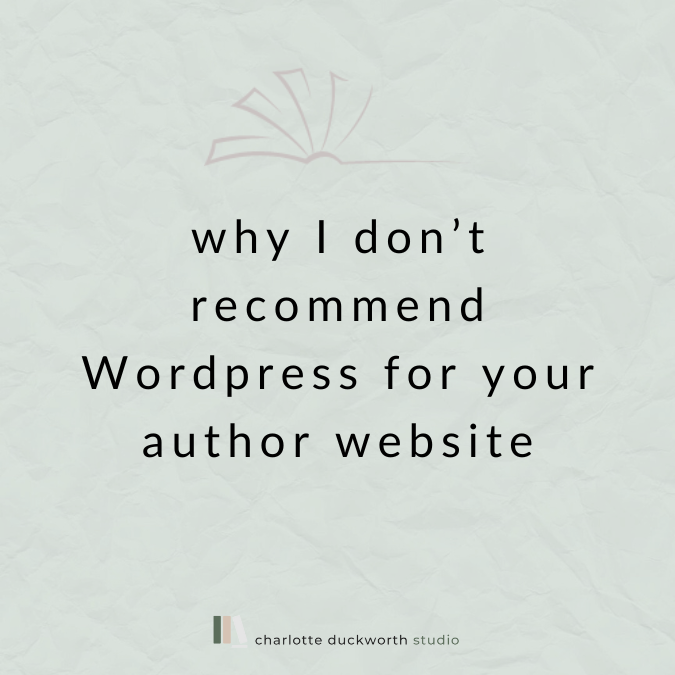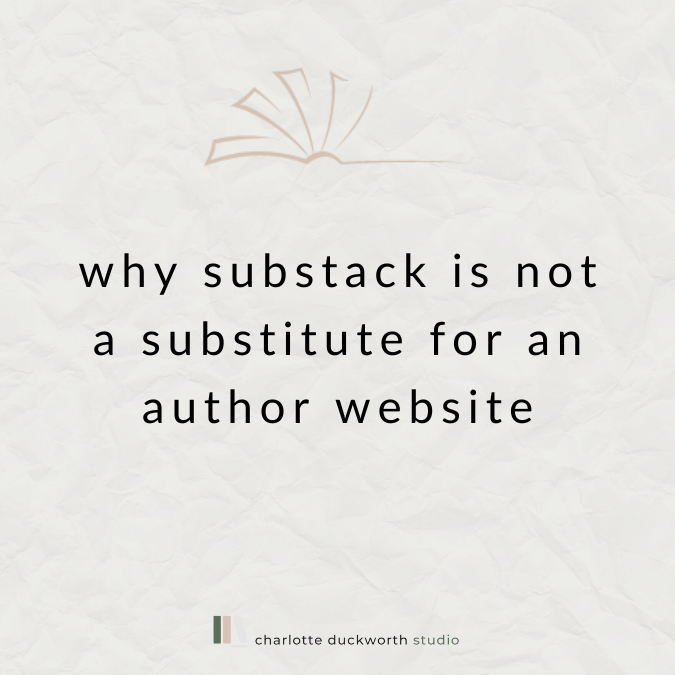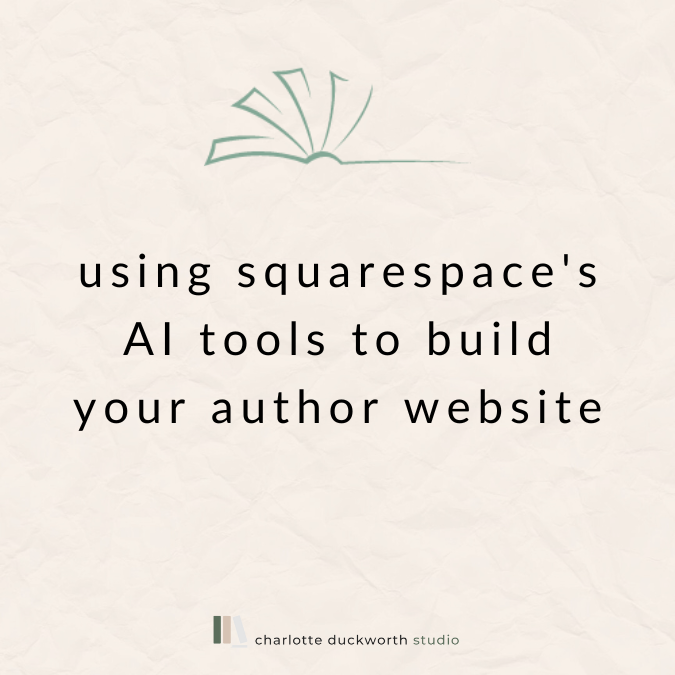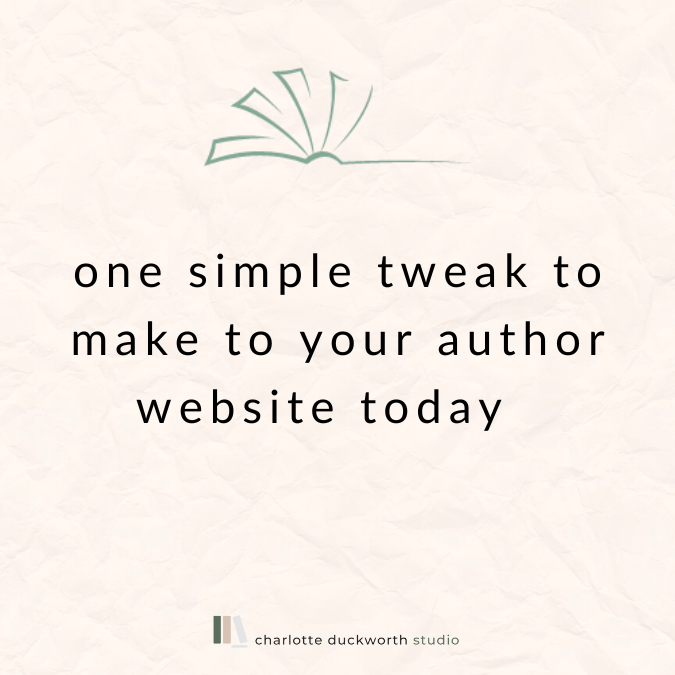Writing for the web
You're a writer, so writing the copy for your website should be easy, right? But sometimes it's not. After all, it's a very different skill from writing books.
In this post, I’m going to share my top tips for making sure the words on your website work as hard for you as possible!
So let’s start with my number one tip – LESS IS MORE!
It might sound strange but you really do want to keep the words on your website to a minimum. Fact: people do not like to read long chunks of text on websites (blog posts are a different story – more on that coming up).
Save your long writing for your books. When people visit websites, they tend to skim read.
On your homepage, you really want to make sure every word justifies its place. Every single word has to be doing something powerful, and adding value to the visitor.
If your website is confusing or overwhelming, visitors will simply click off. No one wants to visit a website and be confronted with a wall of text.
It’s off-putting.
So first of all, make sure that every single word is serving a purpose. Think about what you most want visitors to do when they visit your website. Is it buy your book? Sign up to your newsletter? Follow you on social media? Then make sure most of the words on the page are directing them to do just that.
Also, make use of photos, icons, and other interesting design elements to break up text. Use bullet points, bolding and headings as well. Cut any unnecessary waffle. Be clear and concise, and don’t use jargon.
Pull out some of your best quotes using Squarespace’s quote block, to draw attention to them.
Simplicity is key. If you’re stuck for ideas, take a look at some of your favourite writer websites and see how they have presented their content. Make some notes on what attracts your eye.
Another thing to think about is how many pages you need on your website.
Again, less is more. You don’t want to have too many options in the navigation, otherwise visitors will feel confused and overwhelmed.
Just keep the page headings simple and obvious: Books, Blog, News. Don’t make people have to work to understand what might be on them.
And have a think whether or not you can combine pages. For example, can you list your events on your News page?
When it comes to your blog posts, you can of course write longer-form content as this is what people will expect. However the same rule applies about ensuring your content is visually appealing and catches people’s eyes – so make sure you use headings and images, and lots of paragraphs to break up text.
You can also pull out salient points from the blog post and make them into quotes or sub-headings.
Last but not least - Spelling errors and bad grammar are not a good look on any websites, let alone writers' ones!
So once you've finished writing the copy for your website, get another set of eyes or two to read over your work, and check there are no errors.